TZT R1 USB Audio Interface All Star Link Controller USB Sound Card Version for Echolink SSTV PSK31 YY
Download User Manual:
http://avrtx.cn/download/R1-2020/R1-2020%20User%20Manual-V1.8-January%207%2C%202021.pdf
Features:
1. With dedicated network Karaoke USB sound card chip, the sound is clearer and background noise is less. You can specify YY to use USB sound for connection, and the sound card that comes with your computer can be used to watch movies and play music, without affecting each other.
2. The dedicated USB chip detects the SQL signal of the station, and uses the SQL signal to control the YY software forwarding. Replaces the original VOX trigger. It avoids the wrong voltage induced by the connecting cable to trigger YY forwarding. The anti-interference ability has reached a super level.
3. Professional sound detection chip. Detect the sound of the computer speaker and control the PTT, so that the handheld transceiver and relay forwards the sound of the computer speaker.
4. The computer side controls the PTT of handheld transceiver, and uses optocouplers for photoelectric isolation to ensure that the computer-side noise will not cross up to the walkie talkie.
5. Use high quality isolation transformer. Isolate USB sound card audio and handheld transceiver audio to further reduce interference.
6. Use magnetic beads to isolate power interference and high-frequency radiation.
7. PCB using high quality material: FR4 double sided PCB with fire rating 94V0. All components on the board are high-quality SMD components.
8. Its all-metal shell can isolate all spatial interference.
9. Support for ASL.
Package Included:
- 1 x Main Unit
- 2 x USB Cables
- 1 x 6-pin Data Cable
- 1 x 6-pin to 16-pin Conversion Board
Note:
- Due to the change of ZELLO&x27;s control method, the current and previously sold R1 and R4 do not support ZELLO. We will notify you separately after the modified new version is compatible with the control for ZELLO.
Attention:
- It is only suitable for people with hands-on ability, to connect relay, mobile radio and handheld transceiver.
- If this YY interface board is used to connect a relay, the relay needs to turn off the delay function. Otherwise, it will cause text to be missing when it is just connected. However, repeated echoes may occur. This is because the voice-controlled PTT principle determines that the relay cannot be turned on and delayed. It is not a defect of this interface board.
- The metal shell is customized in small quantities. Its screw hole has a certain process error, but the appearance is very good, and the edge does not scratch the hand. Please make sure that you don&x27;t mind before purchasing. Thank you
Motherboard Function Diagram
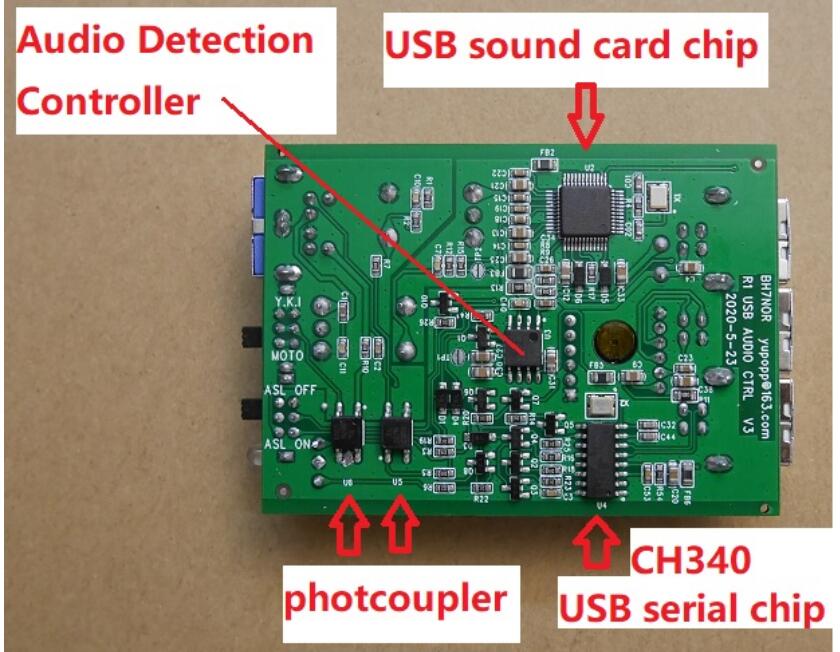
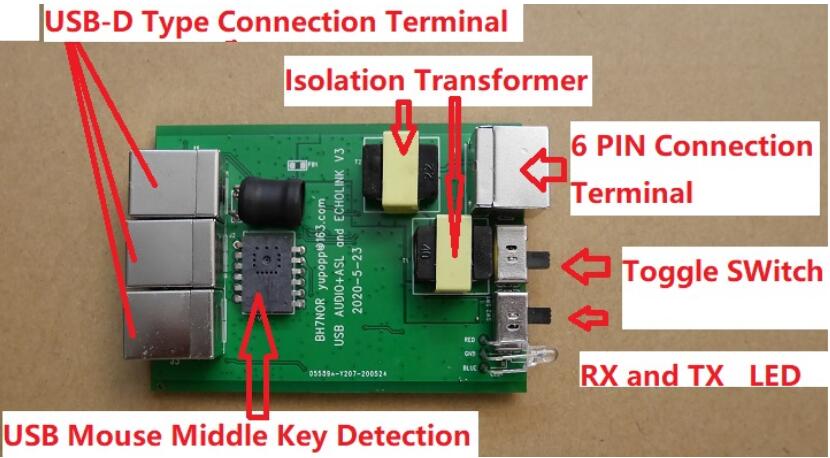
R1 external screen function description with laser engraving
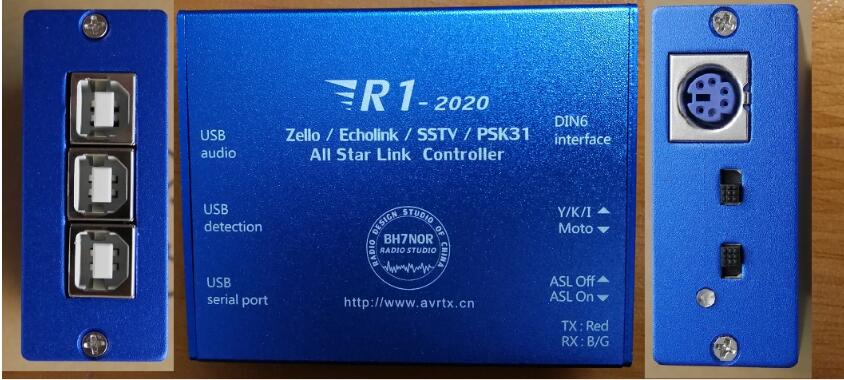
“TX: RED” and “RX:B/G”: This is LED status indicators.
When R1 controls an external radio, R1 lights up red.
When the external radio receives the signal, R1 blue light or green light.
Switch position-MOTO:Connect 6-pin to 16-pin converter board, used by Motorola radio stations(16-pin interface, (Default accessories). Connect 6-pin to 26-pin converter board, used by Motorola radio stations (26-pin interface), (optional accessories).
Switch position-Y, K, C:Direct connection, YAESU, Kenwood, ICOM ... Radio use (6-pin TNC interface)
Switch position-ASL OFF:AllStarLink is disabled, the USB sound card chip stops detecting COS / CTCSS and controlling PTT.
Switch position ?ASL ON:AllStarLink is enabled, USB sound card chip detects COS / CTCSS and controls PTT.
Note2: “ASL ON”, Only use AllStarLink to connect with Raspberry Pi. In other states, the switch position must be in ASL OFF
DIN 6 Interface:
Use 6-pin Cable. R1 to connect YAESU / Kenwood / ICOM-radio;
Use 6-pin cable and "6-pin-16 pin conversion board". R1 connect Motorola-radio;
Use 6-pin cable and "6-pin-26 pin conversion board". R1 connect MotoTRBO-radio;
USB Audio:USB-Radio Interface,Connect to PC or Raspberry Pi;
USB Detection:USB mouse middle button detection, connect to PC when running ZELLO or YY...;
USB Serial Port:USB serial port, connect to PC when running ECHOLINK / PSK31 / SSTV ...;
About squelch (SQL) control enable, valid or invalid:
YAESU, Kenwood, ICOM radio internal, the value of the SQL signal on the resistance will need to be les than 10K (max 10K), then the test will pass. If the SQL signal on the resistance value is greater than 10K (>10K) , then it will not support.
The use of the following schematic is for YAESU FT-7800, the SQL on the resistance number R1202 is 4.7K, which is supported by R1.
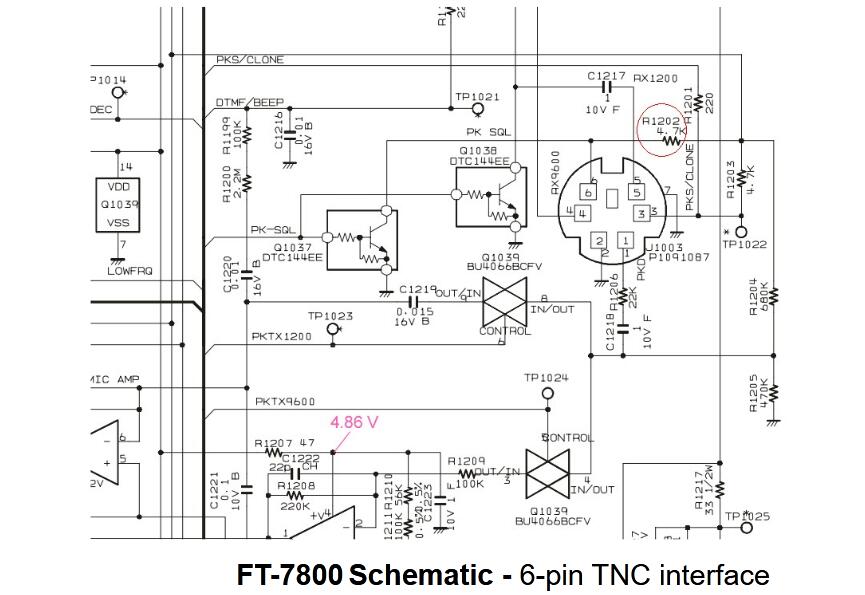
When your radio&x27;s squelch connection resistor is 47K or 100K, SQL control is invalid. If you can DIY, you can change the squelch connection resistor to 4.7K, and the SQL is valid after connecting to R1.
Note 3: About YAESU, Kenwood, ICOM car radio whether to support the use of connection, if you do not understand the schematic or need any confirmation, kindly take the pictures of the HD radio schematic sent to me for confirmation, please send the schematic to both of these two e-mail addresses: bi7nor@yahoo.com & yupopp@163.com
DIY connection to other radio stations
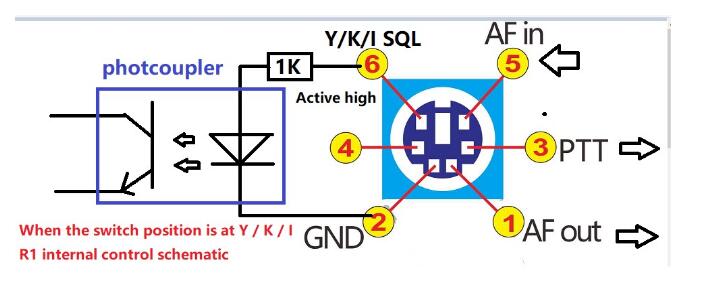
PCB support DIY date May 23, 2020, all future versions support DIY
6-pin to 26-pin conversion board (connected to motoTRBO-26 pin accessory):

Below is the XPR4550 physical connection:

Accessories Terminal Settings by CPS:
RX Audio Type: Filtered Squelch
Pin 17: Ext Mic PTT Action Level:
Low Pin 21: PL/Talkgroup Detect Action Level: Low
“6-pin to 26-pin conversion board” supports most Motorola mobile radios with 26-pin accessory connector including but not limit to below models:
XPR Series: XPR4300, XPR4350, XPR4380, XPR4500, XPR4550, XPR4580, XPR5350, XPR5550, XPR8300
XiR Series: XiRM8200, XiRM8220, XiRM8228, XiRM8620, XiRM8628, XiRM8660, XiRM8668 DGM Series: DGM4100, DGM6100
DM Series: DM3400, DM3401, DM3600, DM3601, DM4400, DM4401, DM4600, DM4601
Note 4: There is no guarantee that all versions can be used normally, please make sure that the radio version matches your region.
Below is the picture of the 6-pin to 16-pin conversion board (the accessory to be connected to Motorola-16 pin):
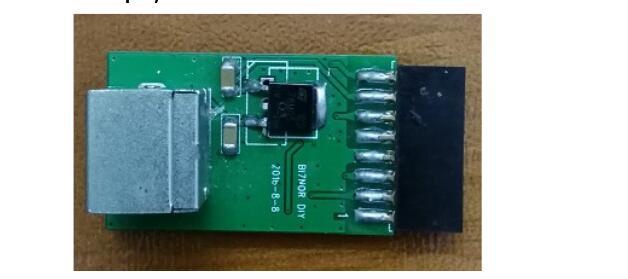
The above 6-pin to 16-pin conversion board, it is for Motorola radio and to use for connection on GM30, SM50, SM120, GM338, GM398, GM3688, GM950I
Radio default setting:
PIN2=MIC INPUT, PIN3=PTT, PIN7=GND, PIN8=SQL (Action Level: Low), PIN11=AF OUT
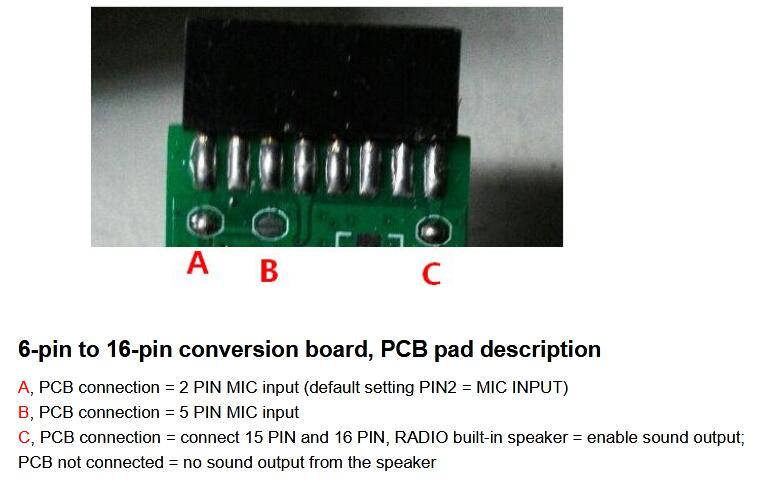
Driver Installation:
-USB sound card chip: the Windows operating system has the integrated driver; hence, installation is not needed. ?
-USB mouse middle key detection chip: the Windows operating system also has the integrated driver; hence, driver installation is not needed. ?
-But you need to install the USB serial driver, the download link is as below:
http://avrtx.cn/download/USB%20driver/CH340/CH340%20DRIVER.ZIP
http://www.wch-ic.com/search?t=all&q=CH340(CH341 Driver compatible)
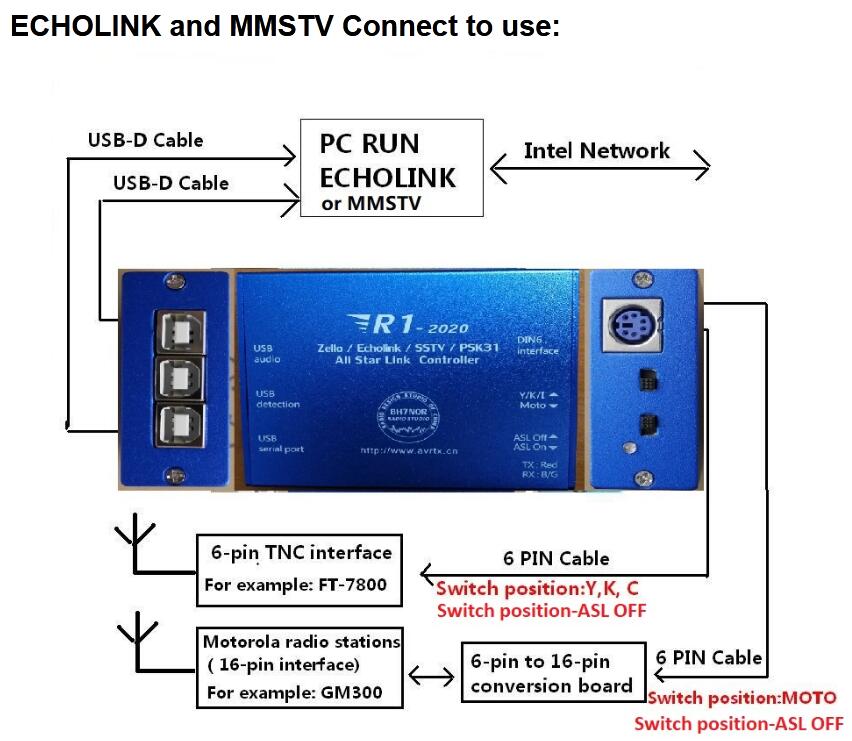
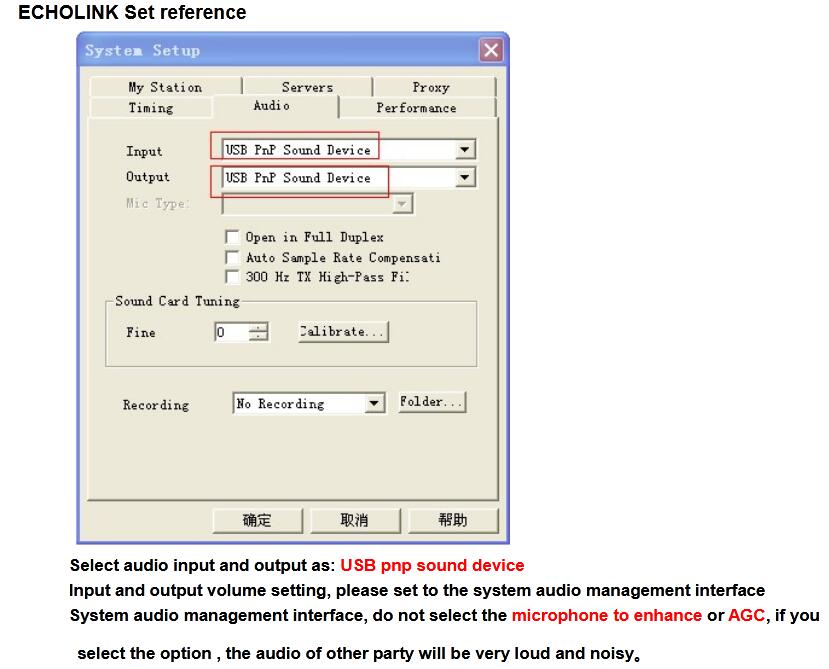
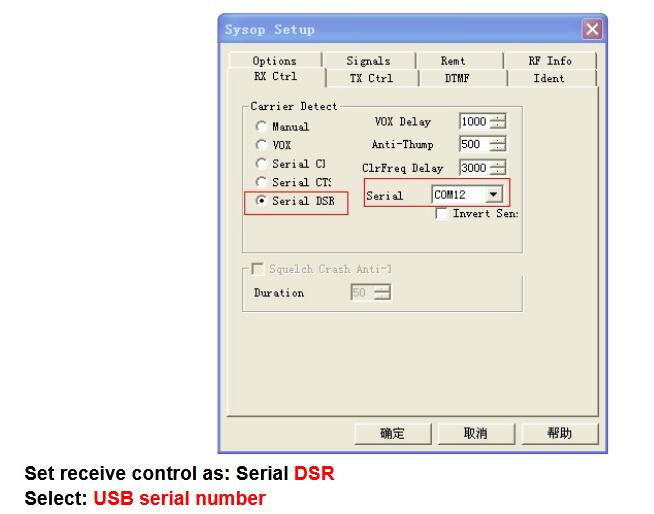
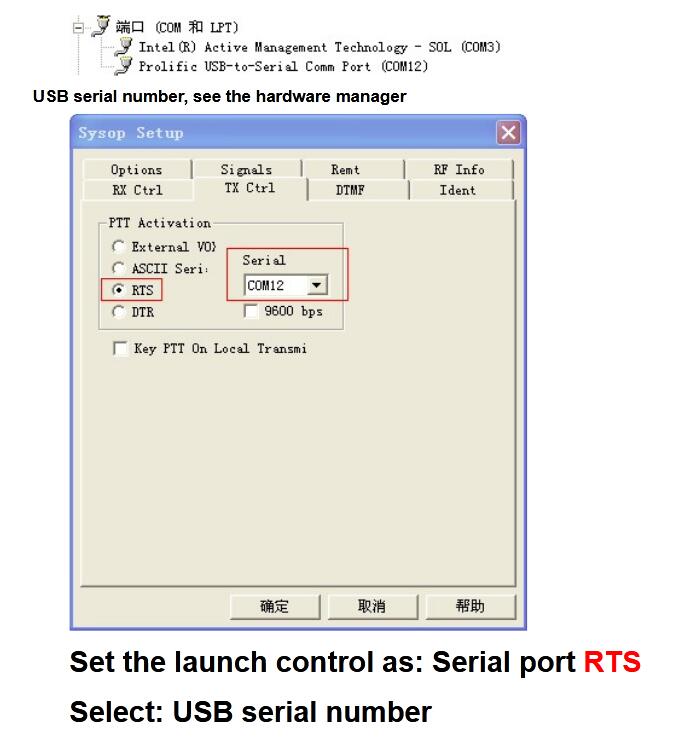
Note 5: Regarding on this R1 appliance box, please be informed that when PC is restarted, it will become abnormal. Please power off/turn off the radio power supply first, then only restart the PC.
The reason for the above problem is related to the driving control principle of the R1 and PC. There is no solution on this problem yet.
For the extra info, if the R1 control encounter abnormality after the PC turned off, please set "PC shutdown=USB no power supply" in the PC BIOS.
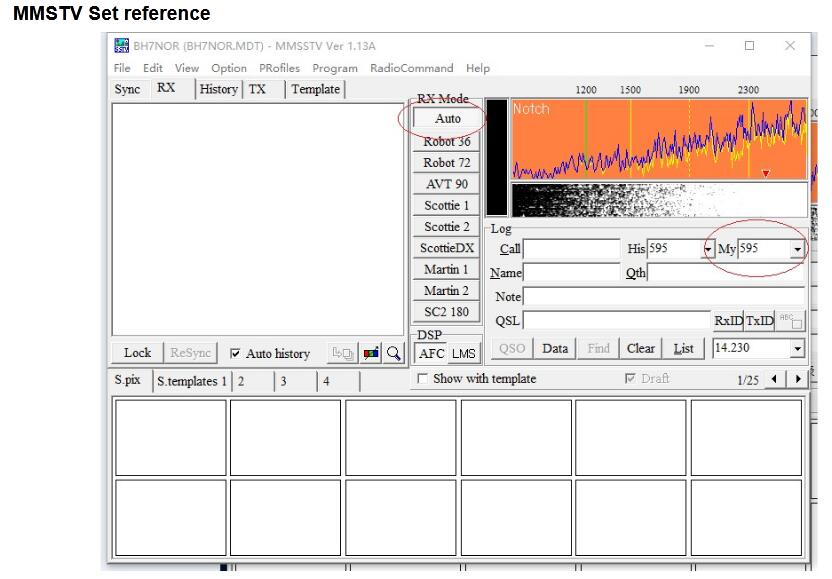
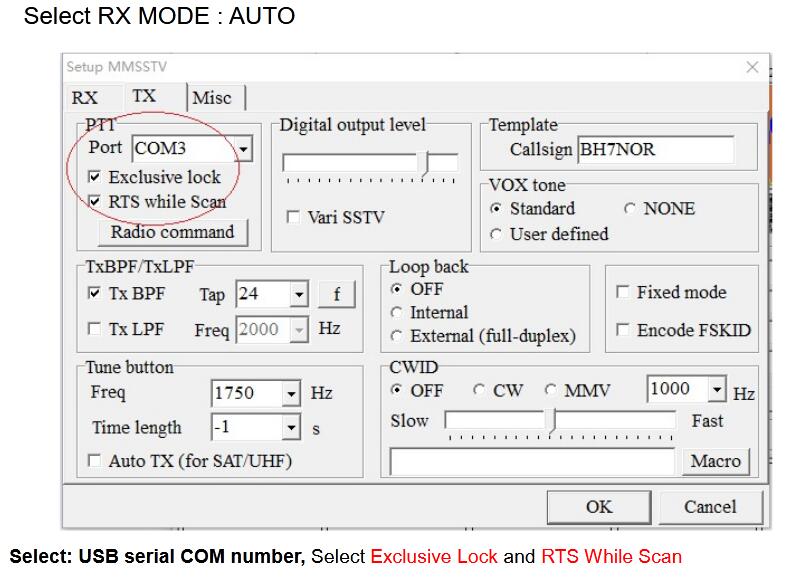
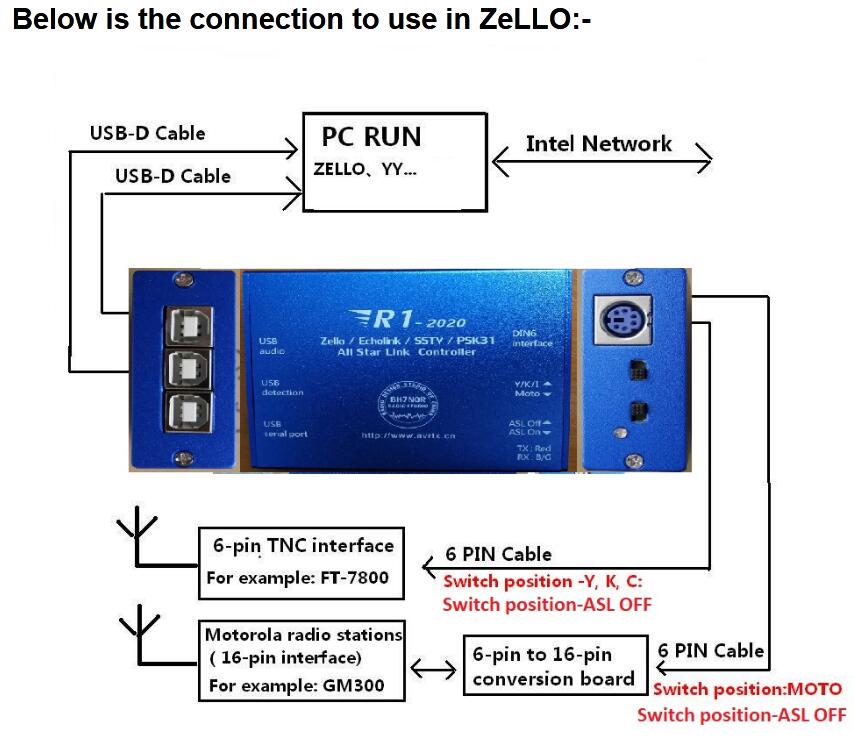
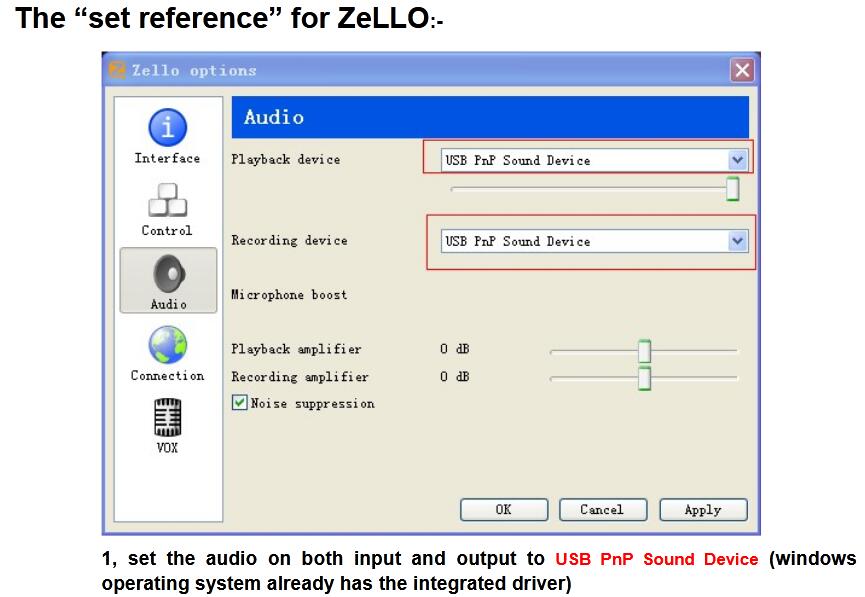
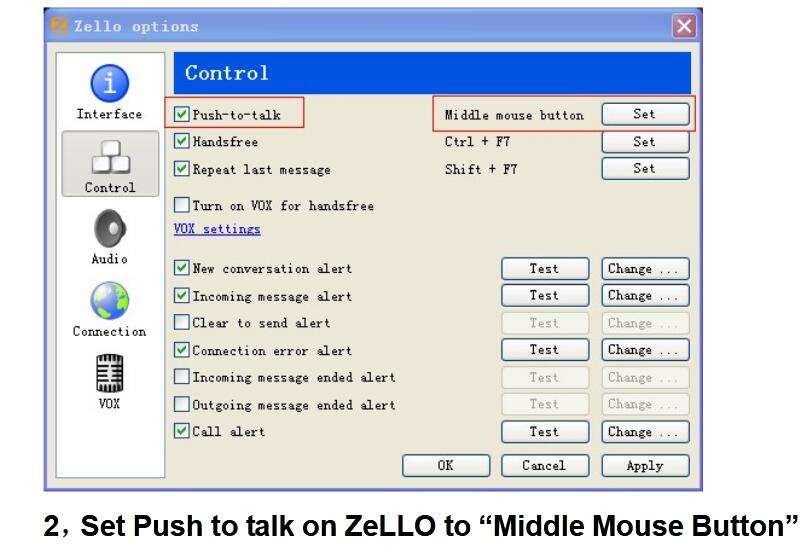
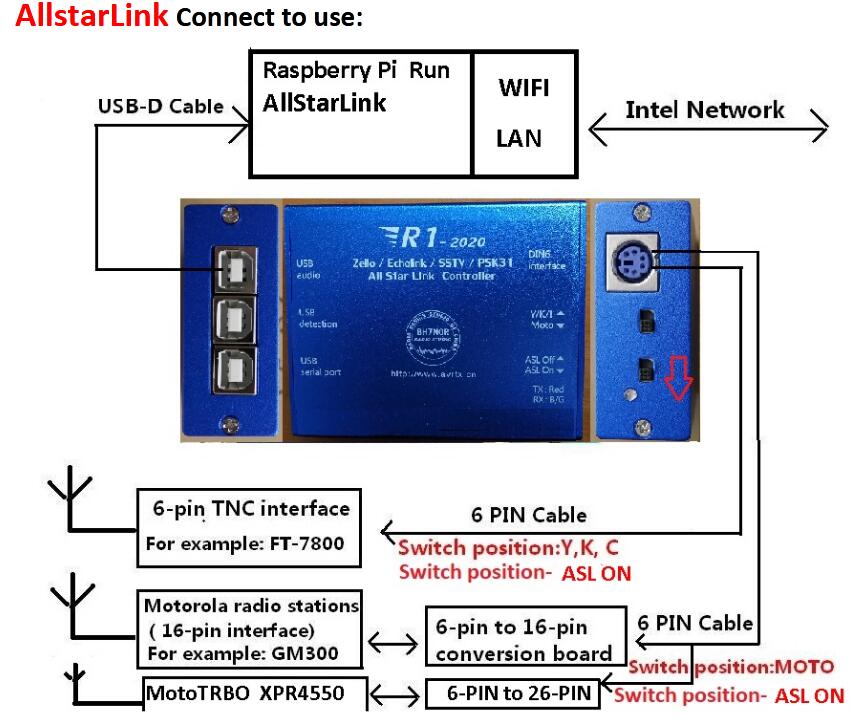
Allstarlink settings and Raspberry Pi system mirror download URL:
https://allstarlink.org/
https://hamvoip.org/
Raspberry Pi system settings Rx Voice Level Value
2) Set Rx Voice Level (using display)
Value range:000-999
R1-2020, recommended values:
Minimum 020 Max 111 Default 050
The actual value is confirmed by radio test.
Connection to use in YY: ( YY is only available in Chinese Simplified version)
On the YY channel, select both the microphone input and speaker output to “USB PnP Sound Device” on the system audio management interface, please do not select microphone enhancement or AGC, if you select the option, the audio of other party will be very loud and noisy.
If you want to set the external radio to receive the audio sent through the network from each other, choose to press the mouse to speak: the middle button (selected the green point, and click the middle mouse button).
External radio transmission is the internal default control, it does not need to set. Tip: The middle mouse button control function should be reserved for YY software. In order to avoid mis-forwarding network communications, other software can not overlaps/reuse/override the middle mouse button.
The last two suggestions are to disable the voice prompt function. This is to avoid miss trigger on communication.
Package List:
-1 x R1 controller
-2 x USB-D Cable
-1 x 6 PIN Cable
-1 x 6PIN-16PIN Conversion Board
(6PIN-16PIN or 6PIN-26PIN conversion board, optional, choose one of two)
Manual Download URL:http://avrtx.cn/
Note: Please tell us what type of IC lamps to control when ordering, thank you.